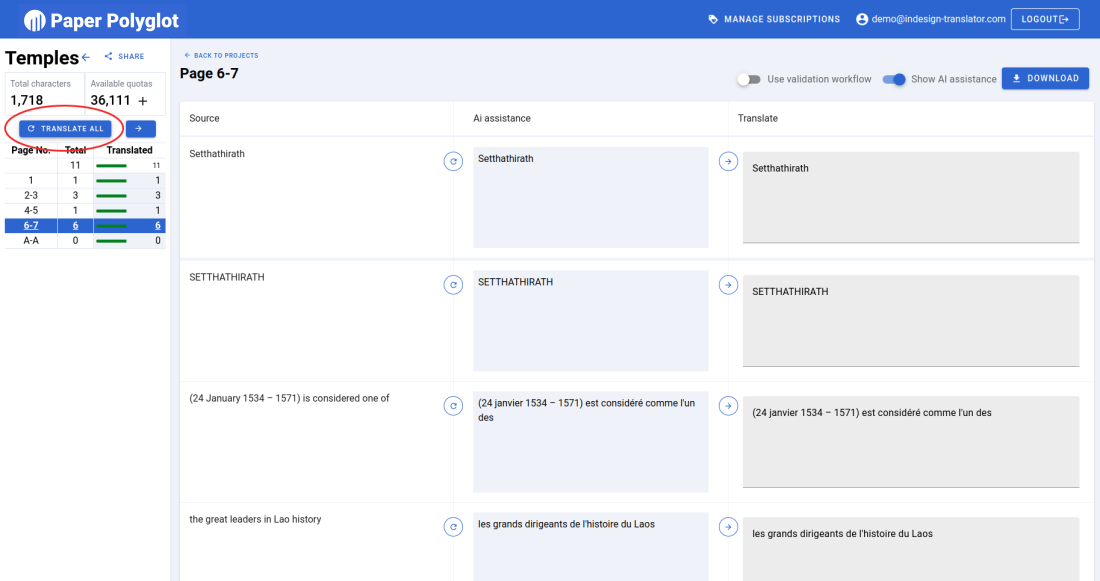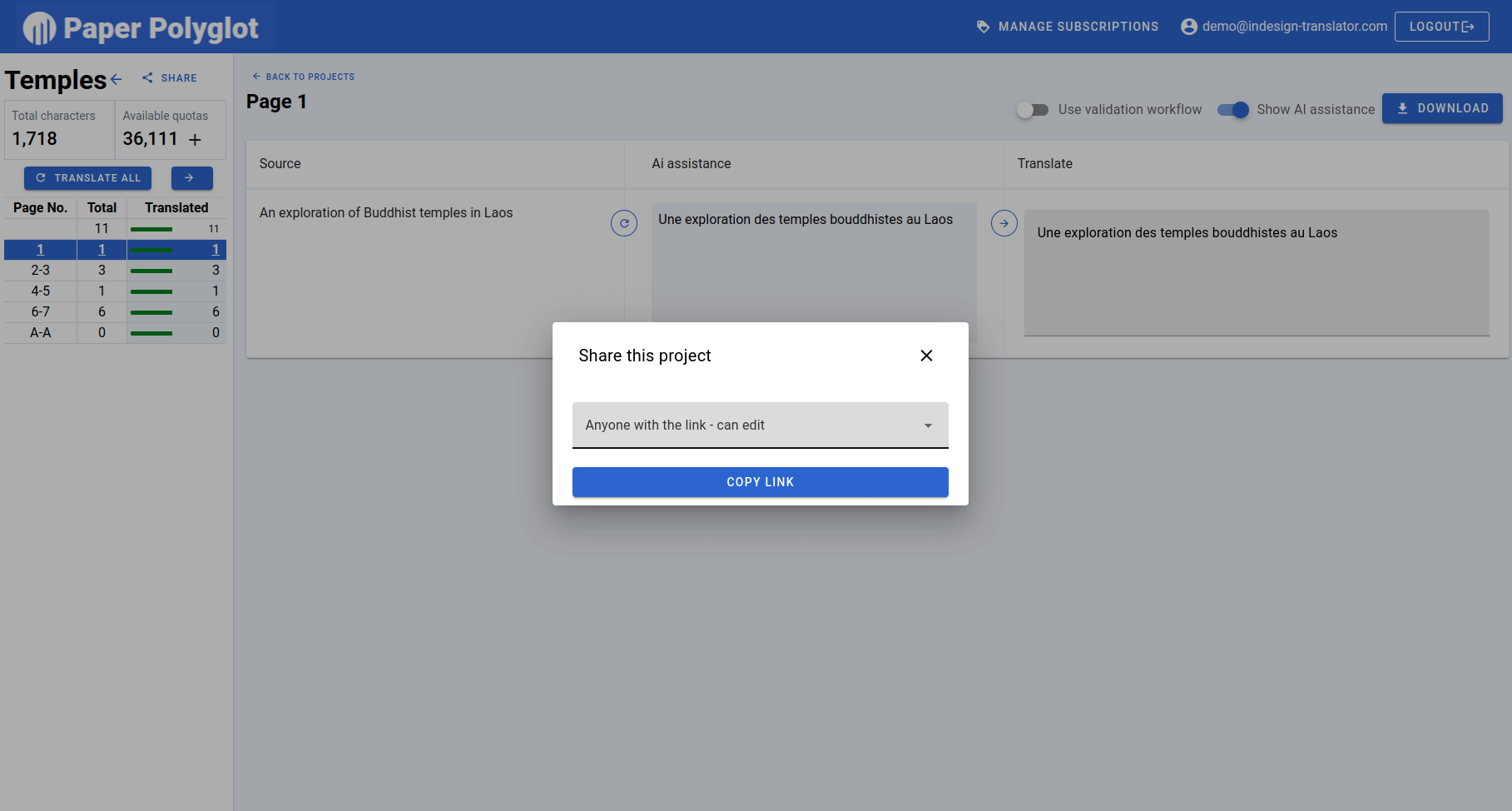Online Translation and Edition of InDesign Files Made Easy
Translate your InDesign file outside of InDesign, re-download the translated file directly with styles ready.
Register
Reliable document translation service
You designed a document with many text frames and now you need to get those text frames translated/edited, but it's not easy to extract them or to send the files. With our InDesign file translator, you can do all of that, everything is online.
Translators translate, editors edit, designers design.
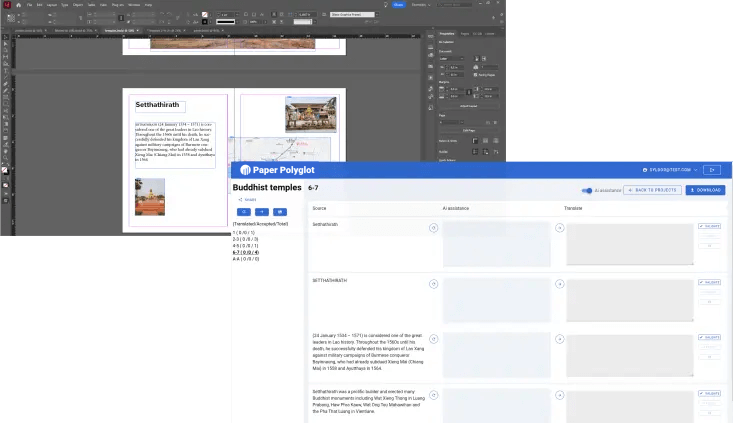
No more forgotten text frames given to translation and painful extraction.
Export your InDesign file in .idml format (File >> Export). The system will extract all text frames in seconds and make them ready to translate.
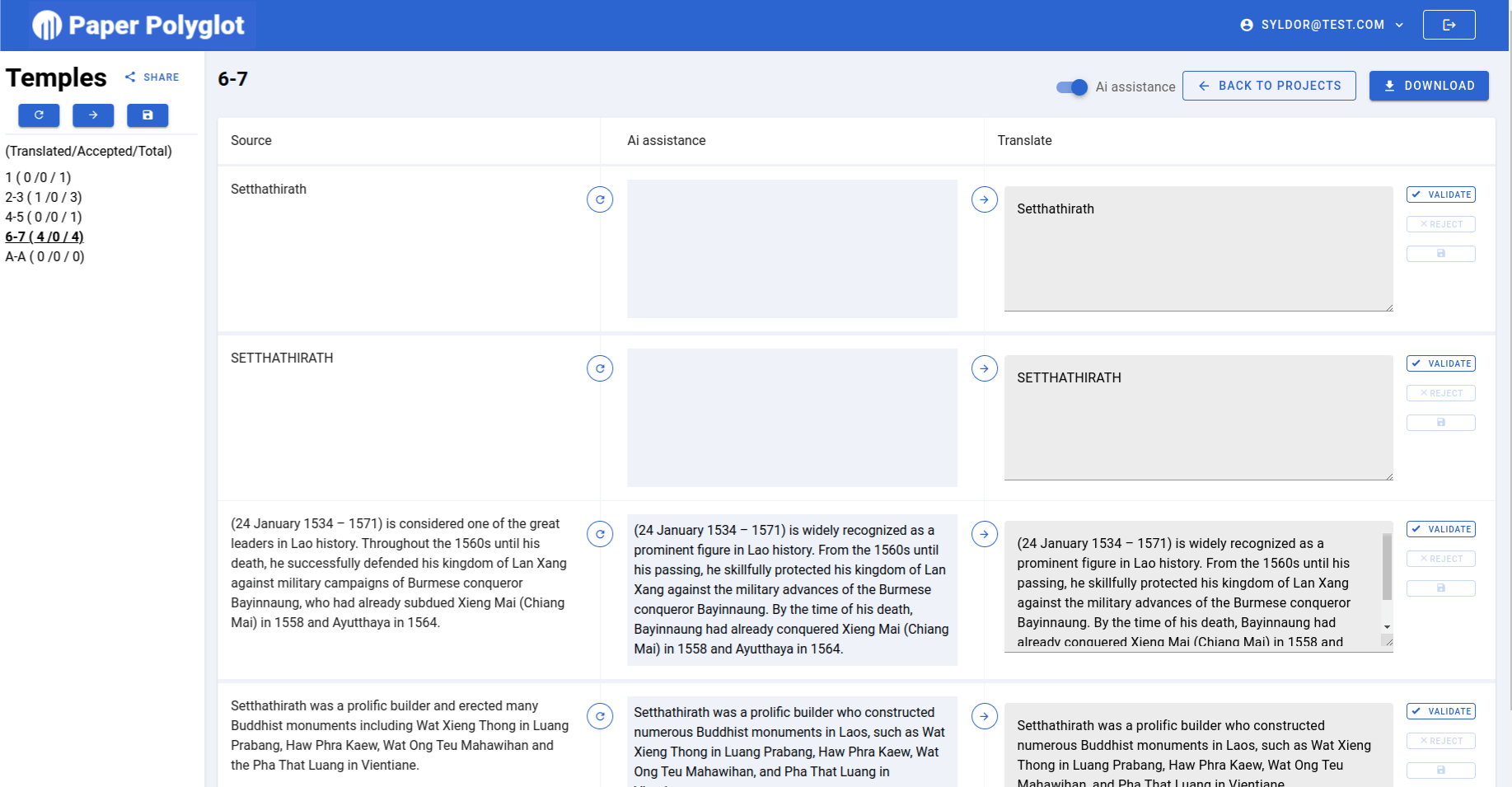
Easy access to translation tool for the translator/editor without signin required.
Without login required, you can share the link to the translator. The translator can then start working on the text frame directly from the browser, with easy navigation and AI assisted translation. You can monitor the progress live.
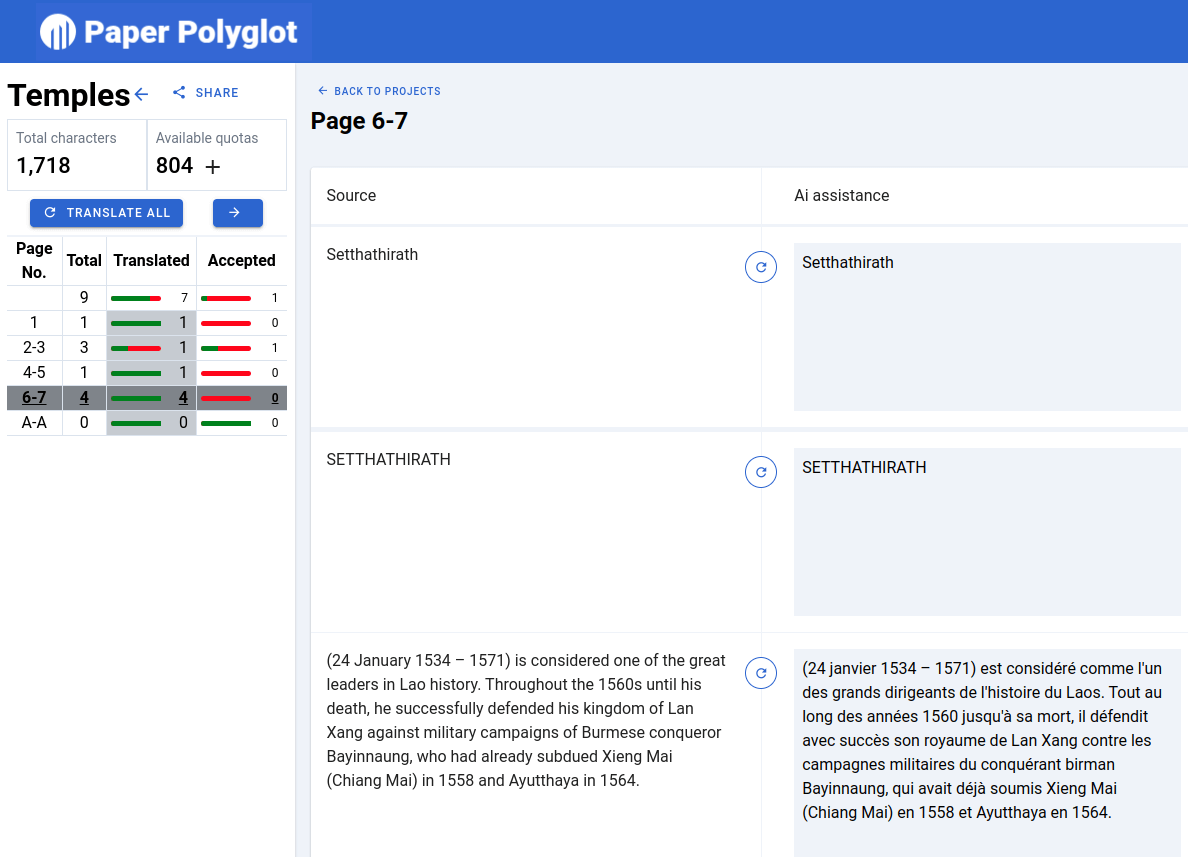
One click full translation
When clicking "Translate all", you get automatic translations for all text frames. You can then accept them all in one click without further work, or you can select/edit the ones you want.
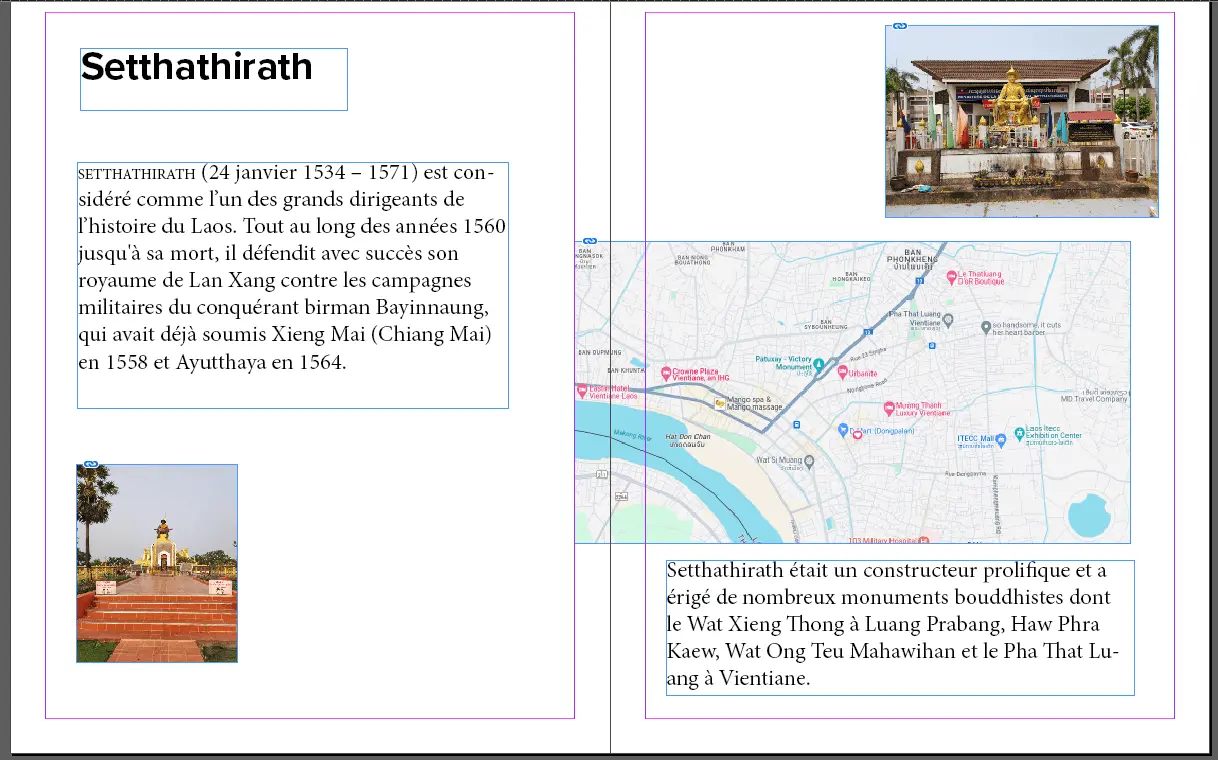
Re-download the file
When ready, re-download the file and open it in indesign: all styles are kept, only text has been replaced.
Pricing plan
Solo
$12
/month
One file at a time
One file at a time
Automatic translation
100+ Language support
Free 25,000 characters translation
Duo
$22
/month
Up to two files at a time
Up to two files at a time
Automatic translation
100+ Language support
Free 50,000 characters translation
Unlimited
$35
/month
Unlimited number of files
Unlimited number of files
Automatic translation
100+ Language support
Free 75,000 characters translation
FAQ
What file format can I translate?
This system is only for Adobe InDesign, and it requires uploading .idml files rather than .indd.
What is .idml?
.idml is a special format that can be generated directly in Adobe InDesign. It is called a markup language format and contains all text and style information from your original file.
What is the AI assistant?
A box with Google translation is provided so you can start with it, but you can edit everything afterward.
Can I use this system to edit in the same language?
Yes, you can use this system to also get comments and edits for your text frames without changing the language.
Is this an official Adobe product?
No, this product is not related to Adobe.